
This report was designed to provide the information on the Average Days it takes a customer to Pay for their Invoices.
From the Accounting Menu, select Average Days to Pay and the Customers Average Payment Time selection screen will be displayed.

Enter the Company, range of companies or leave blank to include ALL companies that you want included on this report.
Enter the Bill Cycle, range of cycles or leave blank to include ALL cycles that you want included on this report.
In the From Date enter the range of dates (time frame) to include on this report. If you leave the dates as 000000, then the report will be based on the last 4 months of data posted.
You can choose to sort the report by Cycle or ALPHA (Customer Name) by clicking on the ![]() next to the option you want.
next to the option you want.
After you have made your selections, press ![]() and then
and then ![]() .
.
You will get the message that your request has been submitted to batch.
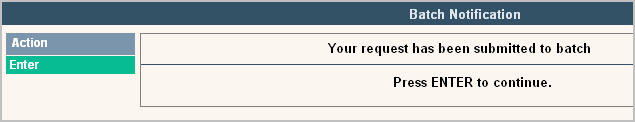
Press ![]() to continue.
to continue.
REPORT
The report name is AC04902P

![]() There is a setting that support can activate which will put the Average # of Days into a Variable Field on the Customers account whenever this report is selected. That allows your users to easily see how quickly each customer typically pays their invoices. Contact [email protected] if you would like this activated.
There is a setting that support can activate which will put the Average # of Days into a Variable Field on the Customers account whenever this report is selected. That allows your users to easily see how quickly each customer typically pays their invoices. Contact [email protected] if you would like this activated.