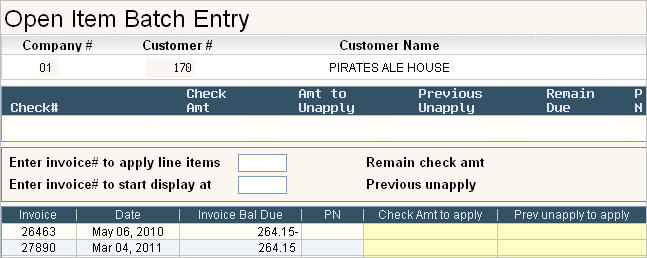
Occasionally, there may be Invoices with a Credit balance due. These are 'credit memos' or credit invoices. They could be the result of a credit proration or a credit entered without an Invoice number referenced. You can use Open Item Cash Receipts to apply the credit to another invoice or invoices.
The feature only applies to non Balance Forward customers - either Open Item or Summary Invoice customers.
On the Open Item Batch Entry screen, when open invoices are displayed for a customer, you will see that an Invoice may have a Credit amount (noted by a - sign after the amount) in the Invoice Bal Due column.
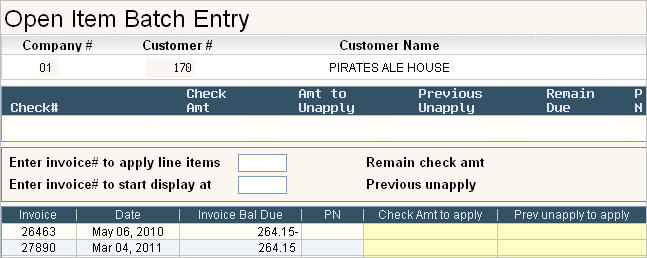
To apply the amount to another invoice, you will enter the amount to transfer in the Check Amt to apply field with a - sign. On the line where the credit should be applied, type in the amount without a - sign.
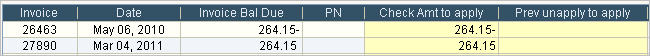
Press Enter. The system will recalculate the Invoice Balance due.
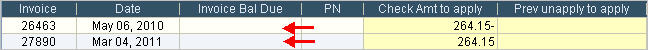
![]() All amounts entered in the Check Amt to apply column MUST EQUAL any new check amounts entered. So, if you are transferring credit invoices in addition to applying payments, the system will add up all amounts in the Check Amt to apply column and compare the total to the Check Amount entered on the first Open Item Batch Entry screen to make sure they match. If not, an error will appear on the bottom of the screen.
All amounts entered in the Check Amt to apply column MUST EQUAL any new check amounts entered. So, if you are transferring credit invoices in addition to applying payments, the system will add up all amounts in the Check Amt to apply column and compare the total to the Check Amount entered on the first Open Item Batch Entry screen to make sure they match. If not, an error will appear on the bottom of the screen.