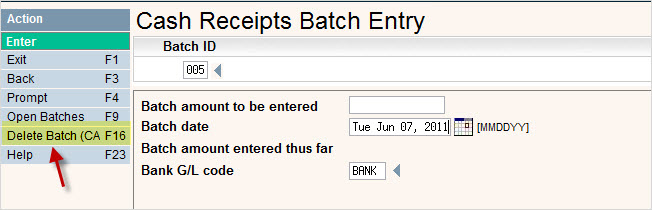
To delete an entire batch, you need to be on the Cash Receipts Batch Entry screen.
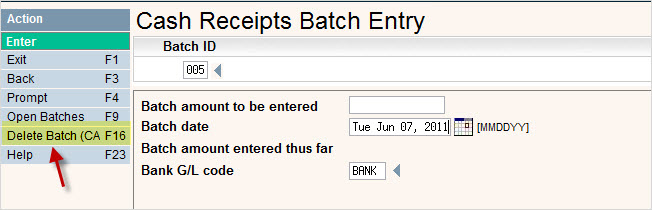
You can either enter the batch ID information or select it via ![]() .
.
The Batch information displayed should be for the batch you want to delete.
Press the ![]() button or F16 (shift F4) - this will Delete the WHOLE batch and all the contents. You will get a message on the bottom of the screen:
button or F16 (shift F4) - this will Delete the WHOLE batch and all the contents. You will get a message on the bottom of the screen:
![]()
![]() Warning - once you delete a batch, there is NO undo button. Be sure you want to delete it before taking the following step.
Warning - once you delete a batch, there is NO undo button. Be sure you want to delete it before taking the following step.
Press the ![]() again or F16 (shift F4) to confirm the deletion of the batch.
again or F16 (shift F4) to confirm the deletion of the batch.