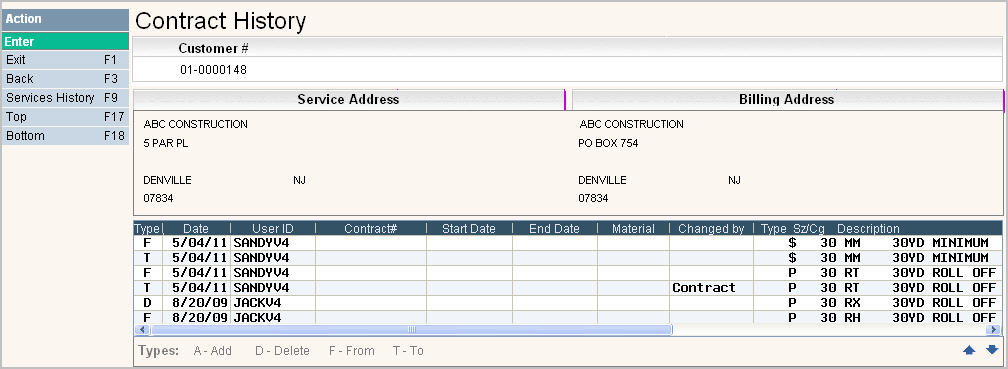
Most of the changes (additions, deletions, updates, etc.) to the Contract Screen are held in the Contract History file and displayed on the Contract History screen for you to reference.
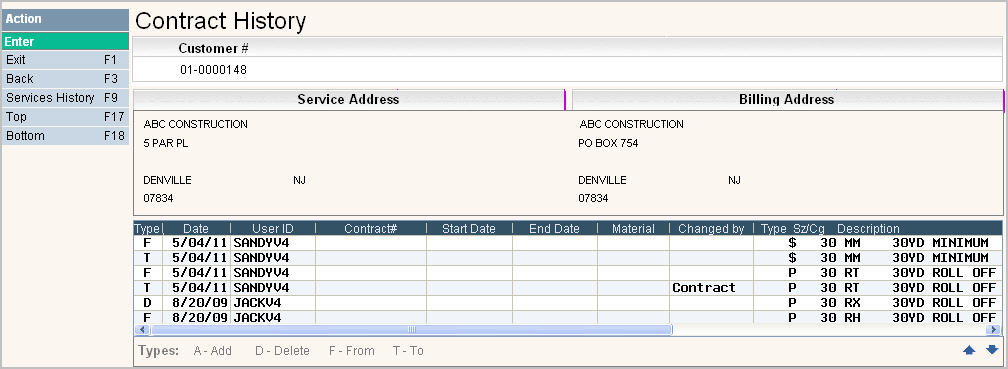
The Contract History screen can be selected from the Contract Pricing screen by selecting ![]() or from the Service History screen by selecting
or from the Service History screen by selecting ![]() .
.
Field Definition
The Type or Change Type field references what type of change happened. The legend at the bottom of the screen tells you that Change Type A = Add, D = Delete, F = From and T = To. An Add is used when a completely new line is created. Delete is used when a line is removed. From and To are used together to note when an existing contract line is changed. The From record is the old contract and the To record is the new contract.
The Date is the date the record was Added, Deleted or Changed.
The User ID is the person that made the change.
The Contract# holds the data that was in the Contract # field when this record was updated.
The Start Date comes from the Effective Date in the Contract Pricing screen.
The End Date comes from the Expiration Date in the Contract Pricing screen.
Material is the material that was entered in the contract record.
Changed By is a record of the program that was used to change the information.
Type is the Contract Pricing type associated with the record (S=Service, P=Price, etc.)
Sz/Cg is the size/charge code that was entered in the record.
Description is the description of the sz/cg that was entered in the record.
Flat$ is the amount that was entered in the Flat$ field of the record.
Rate$ is the amount that was entered in the Rate$ field of the record.
Basis is the amount that was entered in the Basis field of the record.
Min$ is the amount that was entered in the Min$ field of the record.
Max$ is the amount that was entered in the Max$ field of the record.