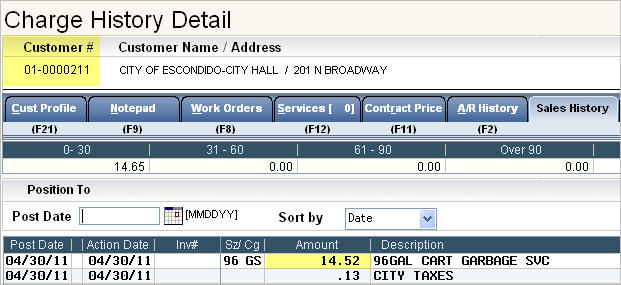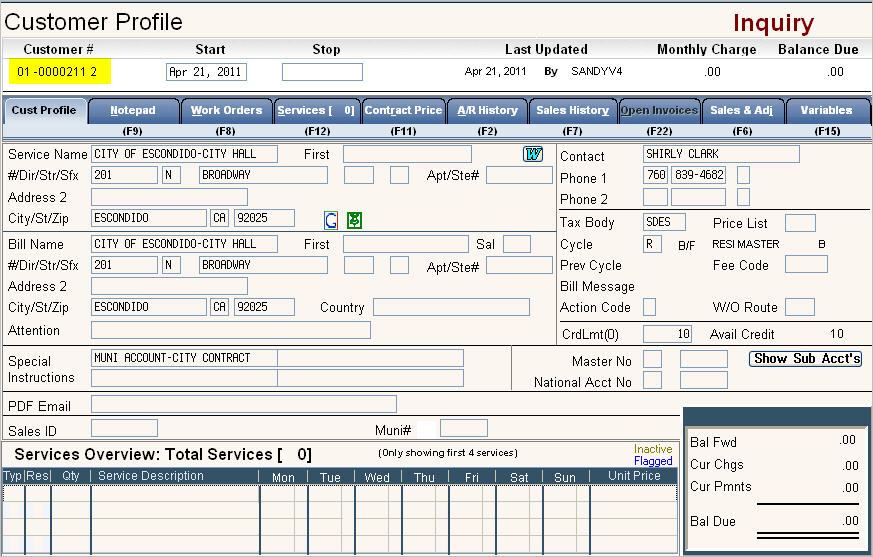
Home > Muni Billing
Municipal Billing (or Muni Billing) is a way for you to set up an account so that a portion of the bill goes to a municipality account. For example, you have a contract with the city that includes one 96 gallon toter per household. The city bills those customers for that service along with their water bill and you, in turn, bill the city. The customer, however, has the ability to rent additional toters from you at an additional cost.
The first thing you need to do is set up the Municipal Account.
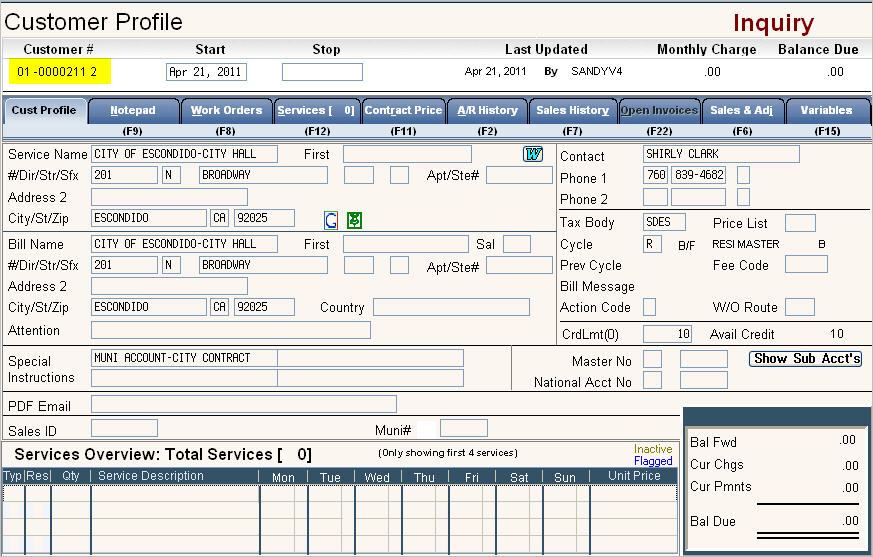
This account is set up with a Master Cycle, but it does not need a master cycle to work correctly.
The next step is to set up your "Sub" Accounts.
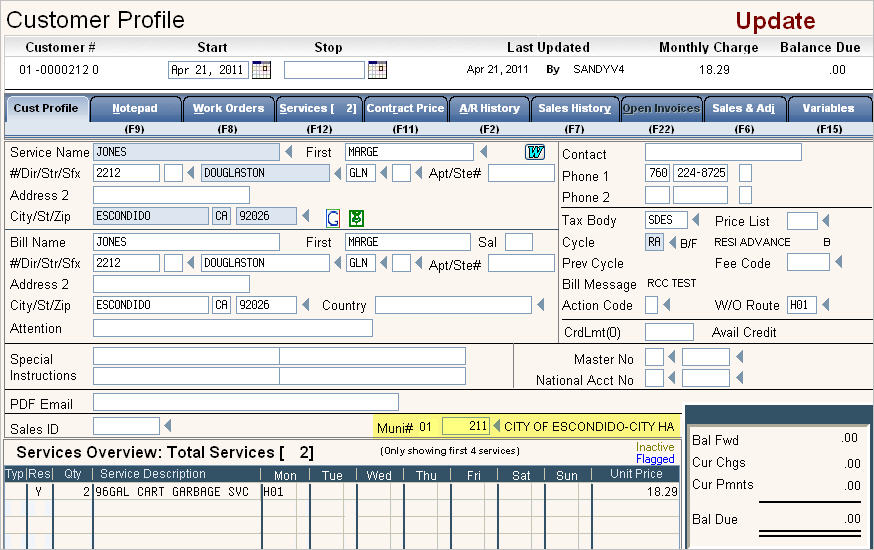
Enter the Municipal Customer # into the Muni # field.
Once the profile screen has been completed, you'll need to update the Services screen.
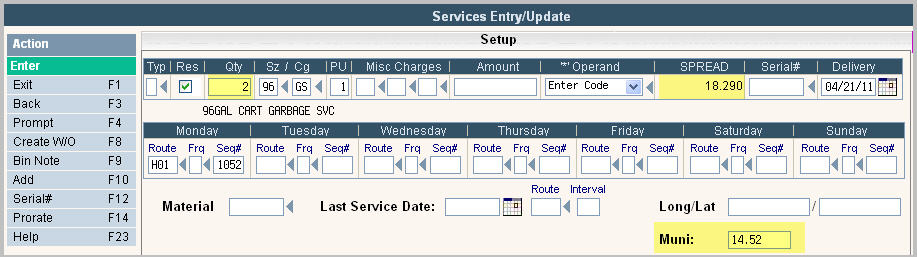
Enter the amount to be billed to the Municipal Customer # into the Muni: field.
In the example above, the 96/GS code is set up as a Spread Type of Q (quantity) so that each container can be billed at a different price. The price for one 96 gallon cart picked up one time a week is 14.52 per month. Each additional cart is 3.77 per month. The total of 18.290 is displayed under the SPREAD field above. The charge of 14.52 for the first pickup is entered into the Muni: field so it gets billed to the Municipal account. The remaining 3.77 will be billed to the sub account.
Sales History for Sub Account
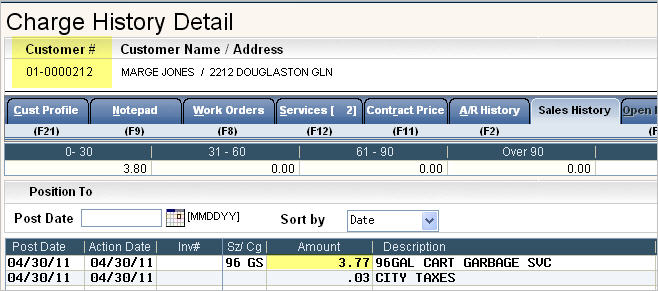
Sales History for Muni Account