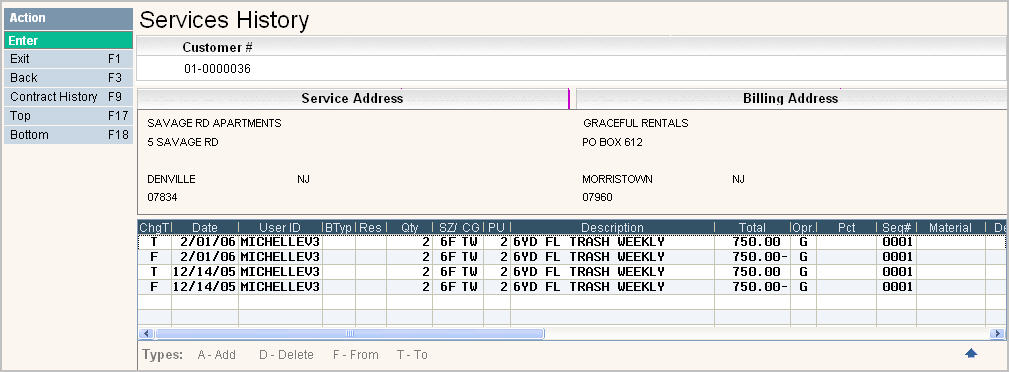
Most of the changes (additions, deletions, updates, etc.) to the Services Screen are held in the Service History file and displayed on the Service History screen for you to reference.
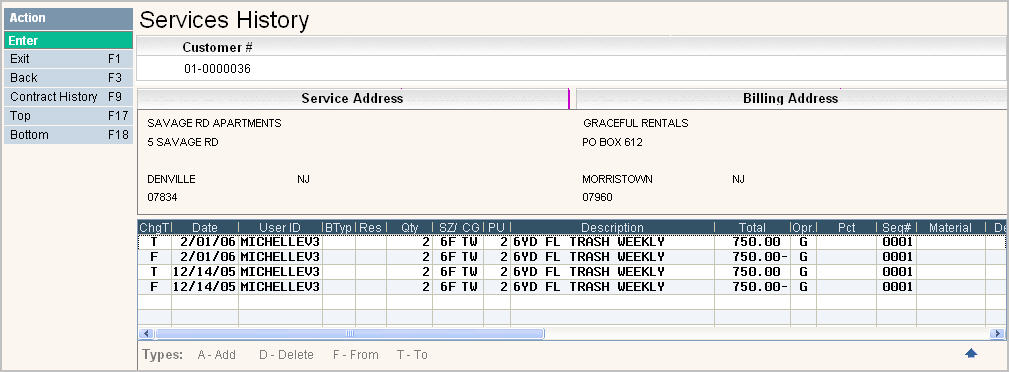
The Service History screen can be selected from the Customer Profile by selecting ![]() , from the Services Tab by selecting
, from the Services Tab by selecting ![]() , or from the Contract History screen by clicking on
, or from the Contract History screen by clicking on ![]() .
.
Field Definition
The ChgT or Change Type field references what type of change happened. The legend at the bottom of the screen tells you that Change Type A = Add, D = Delete, F = From and T = To. An Add is used when a completely new line is created. Delete is used when a line is removed, either manually or from a proration. From and To are used together to note when an existing service line is changed. The From record is the old service and the To record is the new service.
The Date is the date the record was Added, Deleted or Changed.
The User ID is the person that made the change.
The BTyp is the Bin Type.
RES is the Residential Y/N flag.
Qty is the quantity from the Services line.
Sz/Cg is the Size/Charge code that was entered on the Service record.
PU is the number of pick up days entered on the service record.
Description is the description from the charge code master of the Sz/Cg that was entered on the Service record.
Total is the total charge that was set to bill on the service record.
Opr is the operand that was entered on the service record.
Pct is the Percent Cost Markup. This field will only get updated if you have Charge Costing active in the System Master and the cost fields updated in the Charge Code master.
Monthly Charge - Cost = Markup. Markup/Cost = Percent Cost Markup
Seq# is actually the Service Line # that was Added, Deleted or Changed.
Material is the material that was entered on the service record.
Delv Date is the delivery date that was entered on the service record.
Change By tells what program updated the record. So if the record was changed manually from the Services screen, then it would say SERVICES. If updated via Route Manager, it would say ROUTE MGR.
MON - SUN show the route code that was entered in the fields for the service record.
M1-M3 show the charge codes that were entered into the Miscellaneous 1,2,3 fields for the service record.
Serial# shows the serial number for the service record
Route shows the route entered for "calendar" type auto gen work orders on this service record.
Days shows the interval days entered for "calendar" type auto gen work orders on this service record.
Last Service shows the last service date for this service record if using calendar type auto gen wo's.