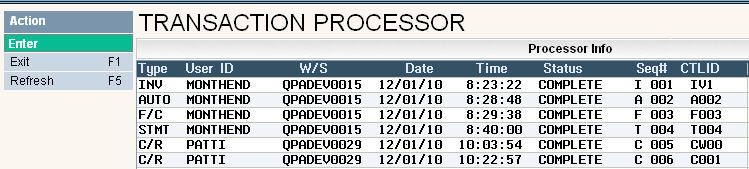
The transaction processor is a batch function in the system that allows your screen to be 'free' and usable while a batch type job is being posted to the system. It is an EFFICIENT and SAFE way of posting transactions to the system so that recovery (if needed) is quick and easy. All Batch Posting Jobs run through the Transaction Processor; this includes all Billing Processes (Auto Charges, Finance Charges, Invoices, Statements, etc.) and Accounting Type Functions (Cash Receipt Batches, Note Batches, Sales and Adjustment Batches, Work Order Posts, etc.) The Scale-Pak Daily Processing jobs also run through the Transaction Processor.
Since many users may be posting batches at the same time, the Transaction Processor runs on a 'First Come, First Serve' basis. To view the Transaction Processor batches, simply press the button or press F17 (shift F5)
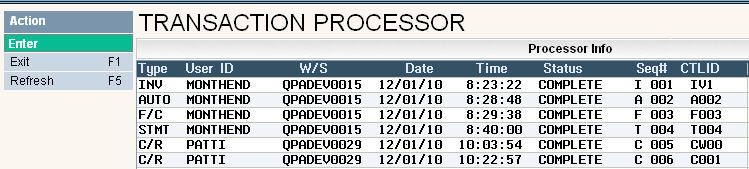
The screen will display the Type of Batch, User ID, Workstation ID (W/S), Date, Time (if status is READY, then the time field will display the time the batch was submitted into the transaction process, if IN PROCESS, then the time field will display the time the batch was submitted to run. If COMPLETE, then the time field will display the time the batch was completed.), Status (READY - has not started processing yet, IN PROCESS - the batch is in the process of being posted right now, and COMPLETE - the batch has been posted), Sequence # (SEQ#) and Control ID (CTLID). The last 2 fields - SEQ# and CTLID are used by the system for Recovery purposes.