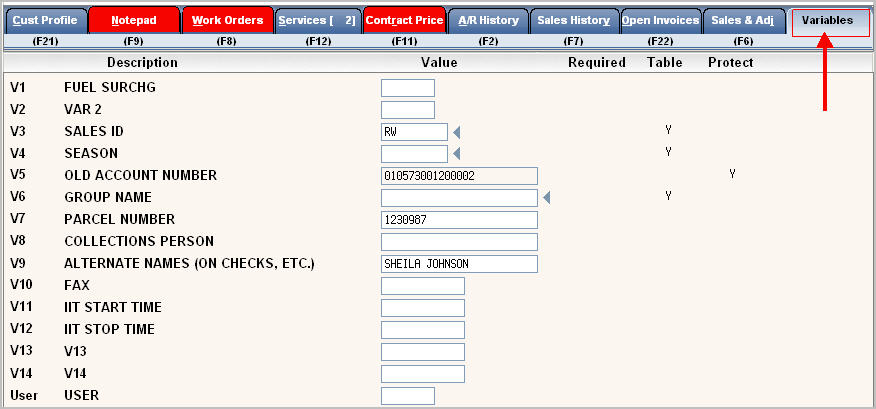
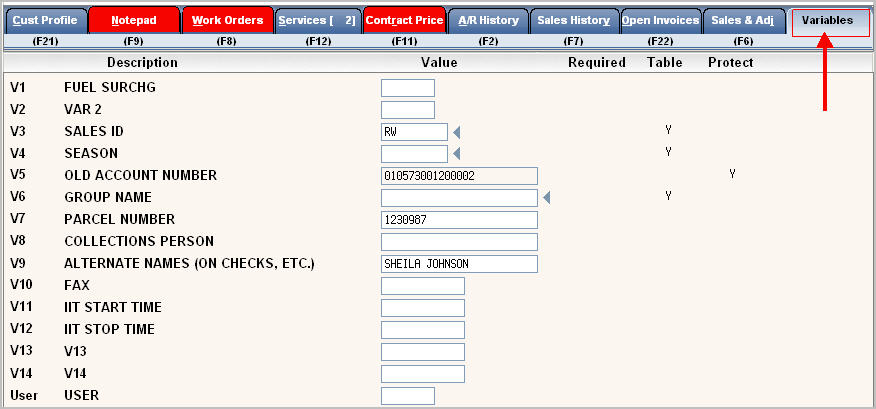
The Variables tab contains extra fields that can be used for specific needs in your environment. They are set up in the Company Master file. If these are not defined in the Company Master, they will NOT be displayed on this screen.
Var 1 & Var 2: Numeric only and can be used to add, subtract, add a % or discount monthly charges. They can be set up to be required so the user's have to key something in before exiting the Customer Profile.
Var 3 & Var 4: These fields are alpha numeric and can be set up as required and edited against a table (note the ![]() ) so data entry is consistent. Information in Variable 3 & 4 also attach to sale records for reporting purposes. Variable 3 & 4 tables can be updated under the Customer Service master files.
) so data entry is consistent. Information in Variable 3 & 4 also attach to sale records for reporting purposes. Variable 3 & 4 tables can be updated under the Customer Service master files.
Variables 5 - 9: These are Alpha/Numeric fields that can be used for additional search criteria as well as to store unique information. They can be set up as table driven, can be required and also protected (can't remove the data in them.)
Variables 10-14: These are Numeric fields that can be used for additional search criteria.
Variables 10-14: The standard screens display Variables 10-14 with a decimal position of 2 (9999999.99), however you can contact support to activate any or all of these 5 fields to display with no decimal. They are still considered numeric fields even if they do not display the decimal.
![]() In order for Variables 5-14 to show up on the search screen, they need to be set up in the System Master.
In order for Variables 5-14 to show up on the search screen, they need to be set up in the System Master.
User: This is an 'extra' field that is attached to sales records for reporting purposes. The description can NOT be changed and it is not table driven.