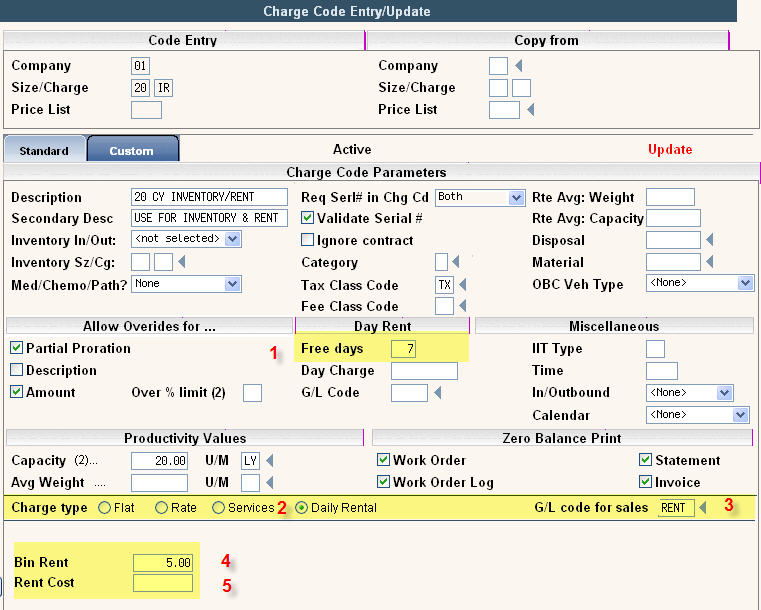
Daily Rental from the Services screen offers an easy way to track containers and bill them for the number of days they had the container at their site.
Set Up
The first thing you need to do is create your daily rental charge code.
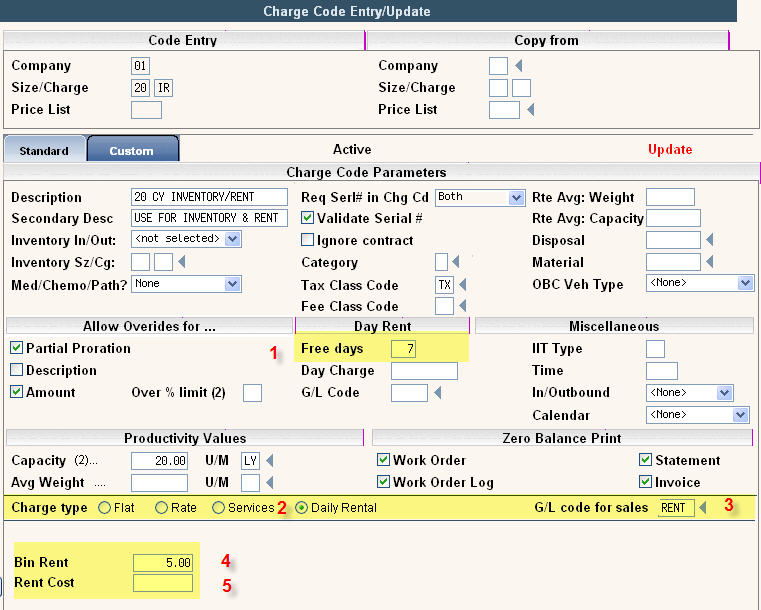
There are 5 key fields that relate to daily rental on the services screen.
Free Days: Free Days are the number of days the customer has the container in which you do not want to charge rental. If you leave this field blank, then the customer will be billed for every day they have the container. In our example we are giving each customer 7 free days before they start getting charged for daily rental.
Charge Type-Daily Rental: In order to bill rental on a daily basis verses monthly basis in the services screen, you must set up your daily rental code with this charge type.
G/L Code: The G/L Code for sales field is where you select which general ledger code you wish your Bin Rental Revenue to go to. (*The G/L Code field under Day Rent is used for rental billed via Work Orders.)
Bin Rent: Bin Rent is where you set up the standard daily rental amount you wish to bill your customers. This amount can be overridden in the Services screen if the charge code is set to Allow Override Amount as Yes. (*The Day Charge field under Day Rent is used for rental billed via Work Orders.)
Cost: If you have Charge Code Costing installed (Flag located in the Company Master), the Cost field located below the Bin Rent field is where you should set up how much cost is associated with your container rental.
Services Screen
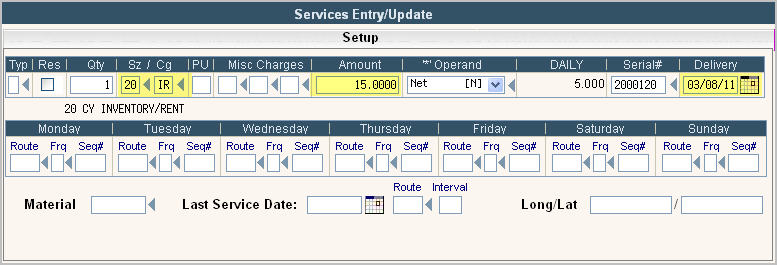
Once the container has been delivered to the customer, enter the Charge Code you’ve set up as Daily Rental into the Services Screen with the correct Delivery Date and Day Rate.
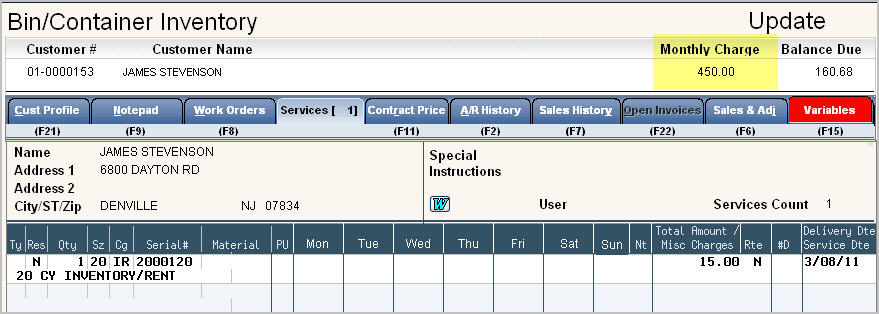
The Monthly Charge field on the Customer Profile & Services screen will display an estimated value for any Day Rate charge codes. It will multiply the Day Rate ($15.00) entered into the Services Screen times 30 to get the estimated monthly charge.
Cycle Master

The # months in cycle field is used to determine the number of days in the billing period. If the # of months field is 1-12, we assume you are billing on a monthly basis and will increment the Last billed thru date by calendar months. If the # months in cycle field is greater than 12, we assume you are billing by a set number of days and will increment the Last billed thru date by that number.
Billing Auto Charges - Examples
Using a cycle billed for 1 month in arrears. Bin delivered during the month we are billing auto charges for.
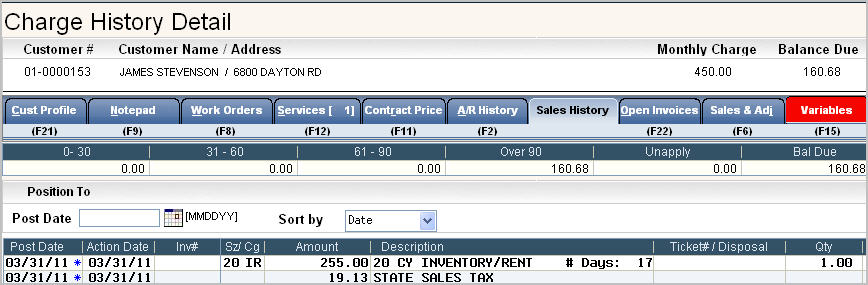
When auto charges are ran, the programs calculate the number of days to be billed by looking at the delivery date in the Services Screen (3/08/11), the number of free days in the charge code master (7), and the billed through date in the cycle master (becomes 4/1/11 once auto charges are selected). 3/08/11 to (but not including) 4/1/11 calculates out to 24 days rental. 24 total days – 7 free days equals 17 days billed at $15.00 per day, totaling $255.00.
Using a cycle billed for 1 month in arrears. Bin delivered in a previous month so container was on site for the full current billing cycle.
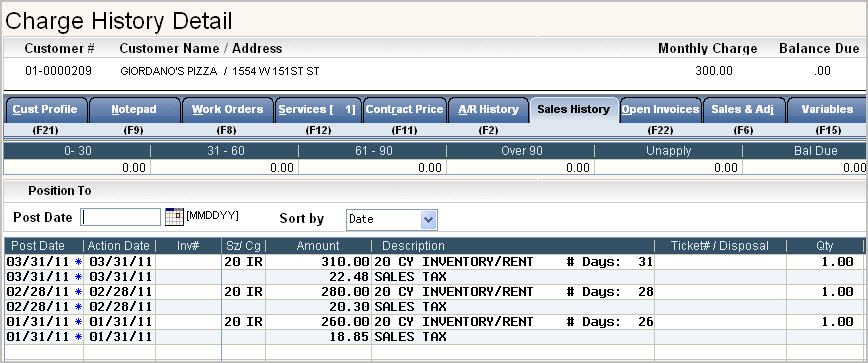
If the Delivery Date for the bin is earlier than the current billed through date in the Cycle Master, then the auto charges will bill the customer for the total days in the month. In the above example, the bin was delivered on 12/30/10 (and no auto charges were done after 12/30/10). On January 31, the bin was billed for rental of 26 days (12/30/10 – 1/31/11 = 33 days, less 7 free days) for a total of $260.00. In February the bin was billed for a full 28 days and in March the bin was billed for a full 31 days.
Prorations
Prorations are not necessary when delivering a bin billed via daily rental, as long as you are using a cycle that is billed in Arrears. Prorations are necessary when doing the removal of the bin.
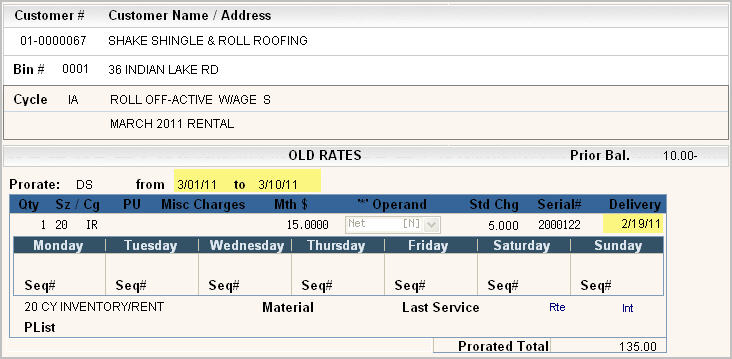
The proration program will take the last billed through date (3/1/11) through (but not including) the effective date entered into the proration (3/10/11) to get the total # of days to bill the customer for. In this example 3/1/11 through 3/10/04 is 9 days billed at $15.00 per day for a total of $135.00.
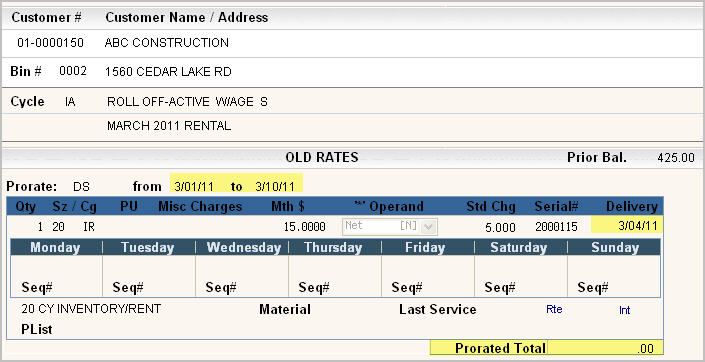
If the delivery date in the Services Screen is later than the last billed through date in the cycle master, the proration program will use the delivery date (03/04/11) through (but not including) the effective date entered into the proration (3/10/11) to calculate the total # of days the bin was on site. It will then look at the Charge Code master for the number of free days (7). In this example 3/04/11 through 3/10/11 equals 6 days less 7 free days is 0 days to be billed rental at $15.00 per day totaling $0.00.