The Route Pickup Frequency is entered in Routing (either Residential Routing or Services/Bins screen) to distinguish stops that are picked up LESS than one time per week (such as; every other week 'A' week, every other week 'B' week, 1x/month on the 1st week, 1x/month on the 3rd week, etc.). The Frequency is also set up with an 'annual' frequency so the system can calculate Route Totals (Route Revenue, Route Volume, Route Costing, etc).
![]() During Route List selection, the system will ask what frequencies should be included. An operations or dispatch person will need to include what frequency of week they are running. Typically, a manual calendar is used and filled out starting from the beginning of the year, and 'A,B,1,2,3, etc' is written next to the beginning of each week.
During Route List selection, the system will ask what frequencies should be included. An operations or dispatch person will need to include what frequency of week they are running. Typically, a manual calendar is used and filled out starting from the beginning of the year, and 'A,B,1,2,3, etc' is written next to the beginning of each week.
From the System Administration menu, select the Master Files option.
From the Master Files menu, select the Operations Master Files Menu (this option can also be accessed from the Operations Menu).
From the Operations Master Files Menu select Route Pickup Frequency. Either the Route Pickup Frequency search screen or scan screen will be displayed depending on the settings in the system master record. We will begin with the search screen.
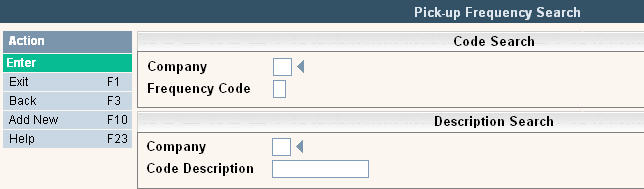
To search, use either the Code search or Description search. You can type in just a company id and press enter and the system will display the Pick-up Frequency Scan screen. Select the one you want to view by double clicking on the line item.
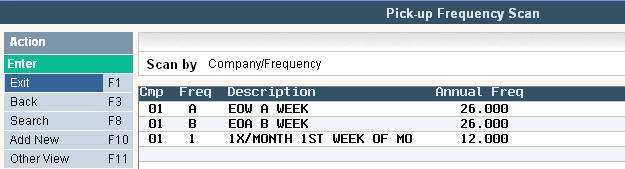
To make changes select the one you want to update by double clicking on the line item. This will display the code in 'Inquiry' mode. In order to make any changes to the information, you must go into 'update' mode by clicking ![]() or pressing F13 (shift + F1).
or pressing F13 (shift + F1).
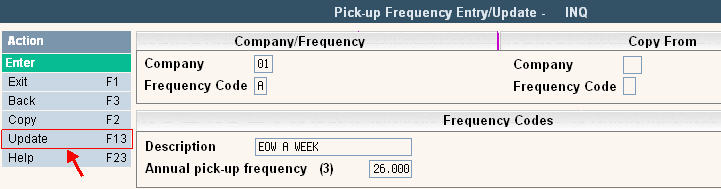
Once you have made any changes click or press ![]() to accept. The system will give you a message
to accept. The system will give you a message ![]() . Click or press
. Click or press ![]() to accept the changes and return to the Pick-up Frequency Scan screen.
to accept the changes and return to the Pick-up Frequency Scan screen.
To delete a code: from the Pick-up Frequency Scan screen select the code to update by double clicking on the line.
Once in the Entry/Update screen click or press ![]() . The system will display a confirmation message on the bottom of the screen:
. The system will display a confirmation message on the bottom of the screen: ![]() .
.
![]() There is NO UNDO button, once a code is deleted it is gone. Click or press
There is NO UNDO button, once a code is deleted it is gone. Click or press ![]() to confirm deletion.
to confirm deletion.
To add a new code click or press ![]() and the Pick-up Frequency Entry/Update screen will be displayed.
and the Pick-up Frequency Entry/Update screen will be displayed.
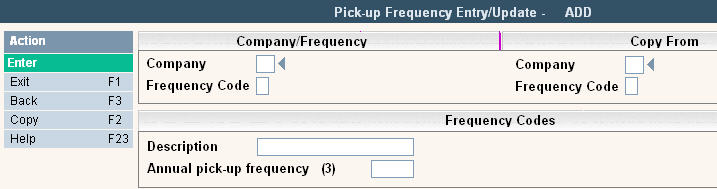
In the Company field enter your company ID.
In the Frequency Code enter the 1 character frequency code, such as: A (for Every Other Week on the A week), B (for Every Other Week on the B week), 1 (for 1x/month on the 1st week of the month), 2 (for 1x/month on the 2nd week of the month), etc.
In the Description enter the description of the Frequency (EOW - A week, etc).
In the Annual pick-up frequency field - enter the number of pickups this type of frequency would have in 1 year. For example - an every other week frequency would have 26 pick ups, an 'even/odd' frequency might have only 24 since some months have an extra week, frequencies that are 1x/month would have an annual pick-up frequency of 12. This field should be entered with a decimal point.
Once you have filled out the appropriate fields, click or press ![]() to accept. The system will give you a message
to accept. The system will give you a message ![]() . Click or press
. Click or press ![]() to accept the changes and return to the Pick-up Frequency Scan screen.
to accept the changes and return to the Pick-up Frequency Scan screen.