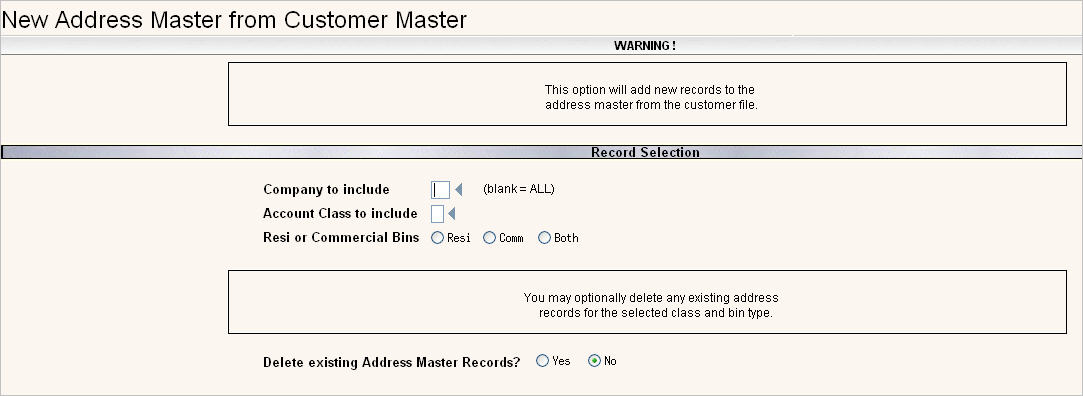
This option is used to automatically create the Address Master based on addresses and routing already entered in the Customers' Services records. This is extremely helpful and quick when first establishing your address master records.
From the Operations Master Files menu, select the Build New Address Master from Customer File option and the following selection screen will be displayed.
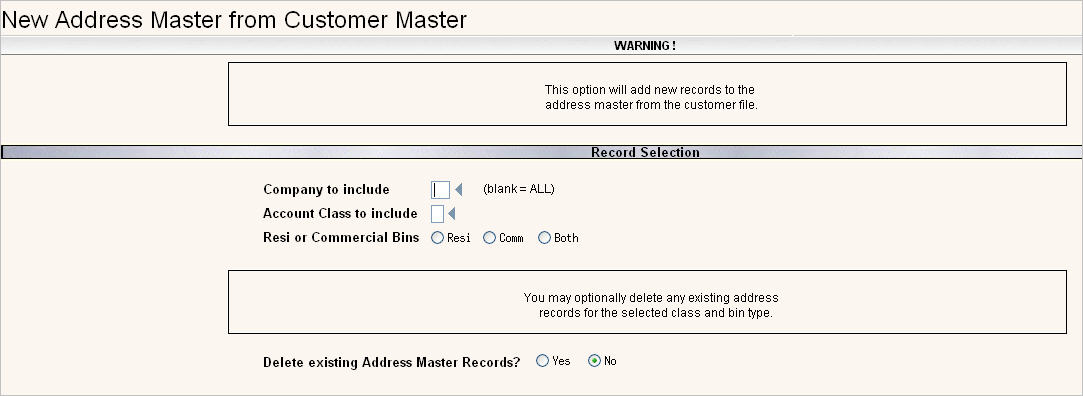
Company to include: enter the specific company id to build the address master for, or leave blank to create for ALL companies.
Account Class to include: enter the specific account class to build the address master for (i.e. residential, commercial, etc0. or leave blank to create for ALL account classes. Click on the ![]() to display a list of account classes to choose from.
to display a list of account classes to choose from.
Resi or Commercial Bins: select to create the address master from resi services/bins, commercial services/bins or both. The system will use this flag to determine which specific service/bin lines in the Customers' Services screens to use when determining routing information to copy.
Delete existing Address Master Records: if you want to delete all existing address master records for the criteria entered above, answer yes (![]() ). Leave blank to NOT delete existing records.
). Leave blank to NOT delete existing records.
Click or press ![]() to continue, the system will then create Address Master records based on the Customer File.
to continue, the system will then create Address Master records based on the Customer File.