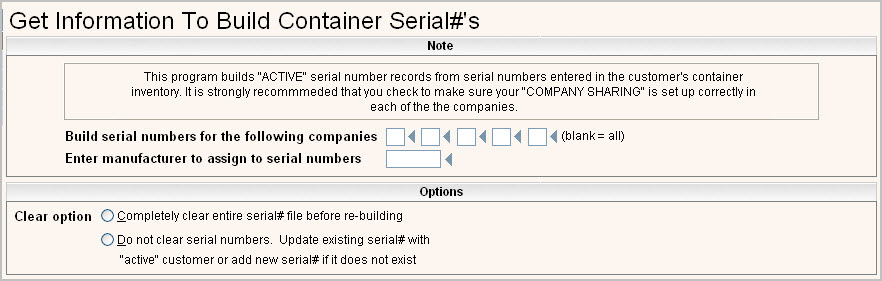
Use this option to create serial #s automatically based on what is already entered in the Customer's Service screen.
From the System Administration menu, select the Master Files option.
From the Master Files menu, select the Operations Master Files Menu (this option can also be access from the Operations Menu).
From the Operations Master Files Menu, select the Create Serial #s from Customer File option, the 'Get Information to Build Container Serial #s screen will be displayed.
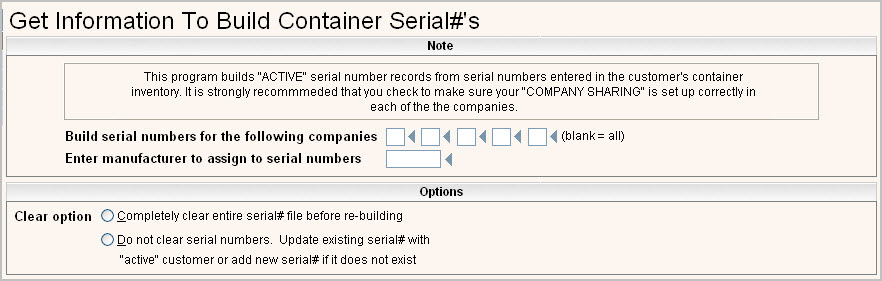
![]() Since this program builds ACTIVE serial numbers from ones entered in the Customers' Services screens, it is STRONGLY recommended that you check to make sure 'company sharing' (in the Company Master) is set up correctly.
Since this program builds ACTIVE serial numbers from ones entered in the Customers' Services screens, it is STRONGLY recommended that you check to make sure 'company sharing' (in the Company Master) is set up correctly.
In the Build serial numbers for the following companies, enter the company IDs to build serial numbers for. Leave blank for all.
In the Enter manufacturer to assign to serial numbers, enter the Manufacturer code for the serial numbers that will be created.
Clear option - select either:
Completely clear (delete) entire serial # file before re-building OR
Do not clear serial numbers. Update existing serial # with 'active' customer or add new serial # if it does not exist.
![]() If you have built a 'pool' or inventory of numbers based on a complete master list of containers/carts/boxes that you own, and you want the system to update those with the appropriate customer they are assigned to - use this option.
If you have built a 'pool' or inventory of numbers based on a complete master list of containers/carts/boxes that you own, and you want the system to update those with the appropriate customer they are assigned to - use this option.
Click or press ![]() to continue. The system will display the following message:
to continue. The system will display the following message:![]() .
.
Click or press ![]() .
.