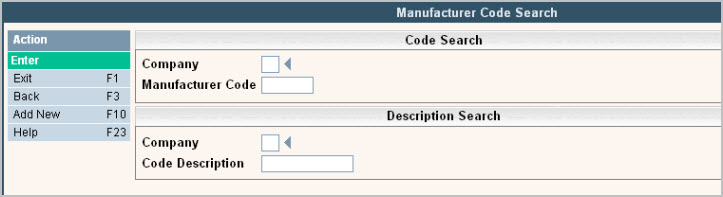
The Manufacturer File is used to create codes for each manufacturer of containers/bins/boxes you use and want to track in Bin Serial #/Container Inventory. If you have many different manufacturers, you can select to create a 'generic' code such as 'roll cart', 'fel containers', etc.
From the System Administration menu, select the Master Files option.
From the Master Files menu, select the Operations Master Files Menu (this option can also be access from the Operations Menu).
From the Operations Master Files Menu, select the Manufacturer File; either the Manufacturer Code search or scan screen will be displayed depending on the settings in the system master record. We will begin with the search screen.
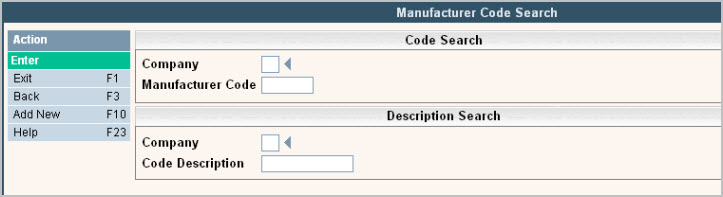
To search, use either the Code search or Description search. You can type in just a company id and press enter and the system will display the Manufacturer Code Scan screen. Select the one you want to view by double clicking on the line item.
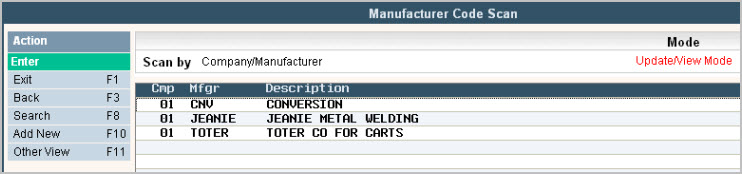
To make changes select the code you want to update by double clicking on the line item, this will display the code in 'Inquiry' mode. In order to make any changes to the information, you must go in to 'update' mode by clicking ![]() or pressing F13 (shift + F1).
or pressing F13 (shift + F1).
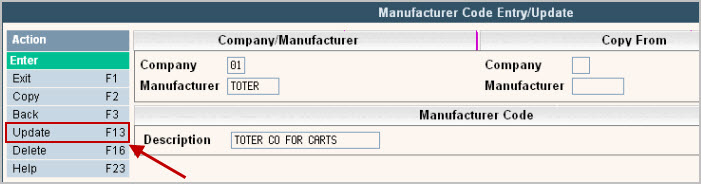
Once you have made changes click or press ![]() to accept. The system will give you a message
to accept. The system will give you a message ![]() . Click or press
. Click or press ![]() to accept the changes and return to the Manufacturer Scan screen.
to accept the changes and return to the Manufacturer Scan screen.
To delete a code: from the Manufacturer Code Scan screen select the code by double clicking on the line. Once in the Entry/Update screen click or press ![]() .
.
The system will display a confirmation message on the bottom of the screen: ![]() .
.
![]() There is NO UNDO button, once a code is deleted it is gone.
There is NO UNDO button, once a code is deleted it is gone.
Click or press ![]() to confirm deletion.
to confirm deletion.
To add a new code click or press ![]() and the Manufacturer Code Entry/Update screen will be displayed.
and the Manufacturer Code Entry/Update screen will be displayed.
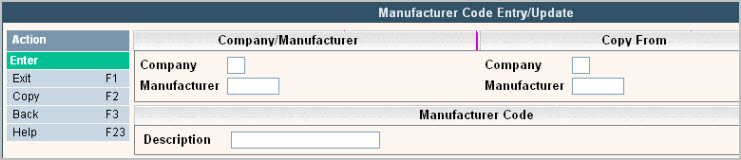
In the Company field enter your company ID.
In the Manufacturer field, enter an abbreviated code for the manufacturer.
In the Description enter the full name/description of the manufacturer.
Once you have filled out the appropriate fields, click or press ![]() to accept.
to accept.
The system will give you a message ![]() .
.
Click or press ![]() to accept the changes and return to the Manufacturer Code Scan screen.
to accept the changes and return to the Manufacturer Code Scan screen.