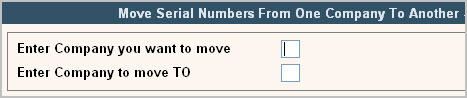
Use this option to move serial #s from one company to another company.
From the System Administration menu, select the Master Files option.
From the Master Files menu, select the Operations Master Files Menu (this option can also be access from the Operations Menu).
From the Operations Master Files Menu, select the Move Serial #s to another Company option, the following screen will be displayed.
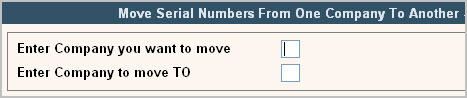
In the Enter Company you want to move - enter the company id for the 'from' company.
In the Enter Company to move to - enter the company id for the 'to' company.
Click or press ![]() to continue, you will get the message
to continue, you will get the message ![]() , press F5 to continue. You will return to the Operations Master Files menu.
, press F5 to continue. You will return to the Operations Master Files menu.