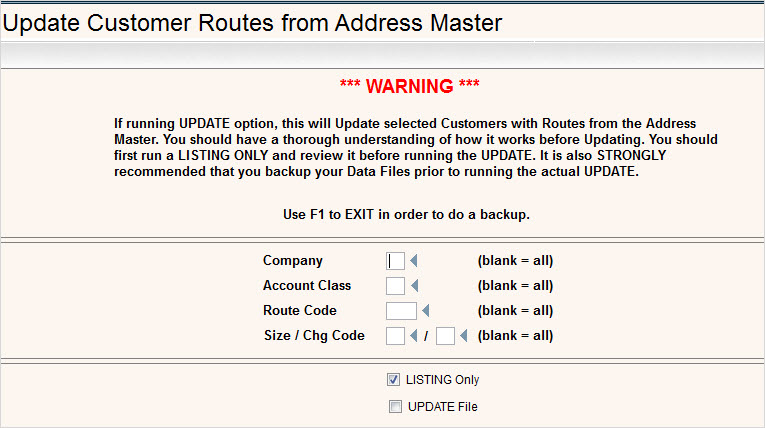
This option is used to automatically update Customers' routing if route changes have been made in the Address Master. This is very helpful when making routing changes.
From the Operations Master Files menu, select the Update Customer Routes from Address Master option, the following screen will be displayed:
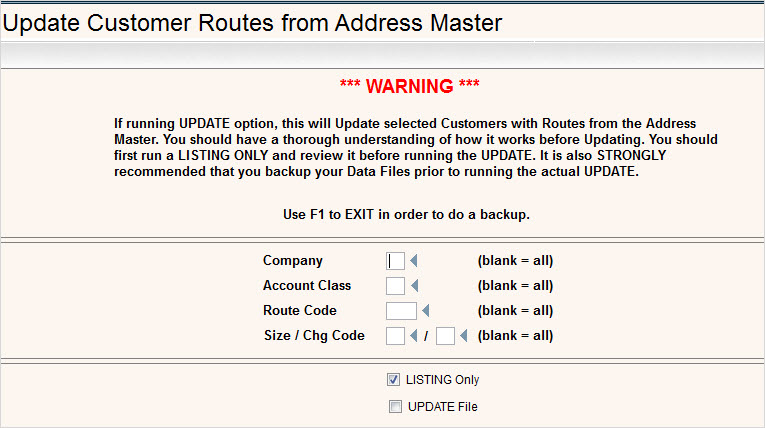
Company: enter the specific company id or leave blank for all companies.
Account Class: enter the specific accounting class to update or leave blank for all.
Route: enter the specific route to update or leave blank for all.
Size/Charge: enter the specific size/charge code (on the services screen) to update or leave blank for all.
![]() Listing Only: Selecting to run a LISTING only will generate a report to show you which customers will be updated and with what routing information. The report is named OPC898P1 and titled "Update Customer Routes from Address Master".
Listing Only: Selecting to run a LISTING only will generate a report to show you which customers will be updated and with what routing information. The report is named OPC898P1 and titled "Update Customer Routes from Address Master".
![]() Update File: Selecting to run an UPDATE file will make the changes permanent on the customers account. It will also generate a report showing what changes were made. The report is named OPC898P1 and titled "Update Customer Routes from Address Master". If there are any exceptions, they will show on report named OPC898P2.
Update File: Selecting to run an UPDATE file will make the changes permanent on the customers account. It will also generate a report showing what changes were made. The report is named OPC898P1 and titled "Update Customer Routes from Address Master". If there are any exceptions, they will show on report named OPC898P2.
![]() Since this procedure will update all routing for customers based on the Address Master and selections made on this screen, it is STRONGLY recommended that you run a LISTING Only before making the changes permanent with the UPDATE option.
Since this procedure will update all routing for customers based on the Address Master and selections made on this screen, it is STRONGLY recommended that you run a LISTING Only before making the changes permanent with the UPDATE option.
Click or press ![]() to continue.
to continue.