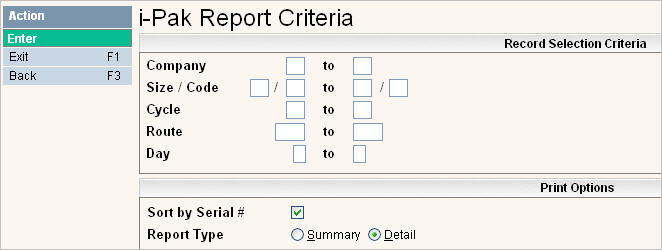
This report provides a listing of all containers by size/charge code, route, etc. that are currently set up on your customers Services/Bins screen. You can print this report in Detail or in Summary.
From the Operational Reports Menu select the Container Inventory report option #41, the Container Inventory Selection screen will be displayed.
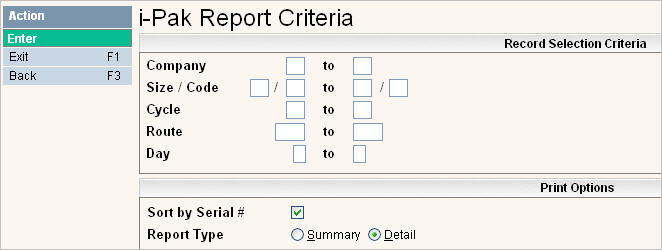
You can fill out any or all of the fields to limit your selections. If you want to see all Size=20 Containers, then enter Size=20 and leave Code = blank for both the "from" and "to" sections of the Size/Charge code section.
The report can be sorted by Serial#, but you do not need to be using serial# tracking for the report to work. It's based off of information in the Bins/Services screen and not the serial# master.
Fill in your selections for the report and click or press ![]() to continue.
to continue.
You will be prompted to confirm your selections, click or press ![]() to confirm your entries and process the report.
to confirm your entries and process the report.
You will get a message that your request has been submitted.
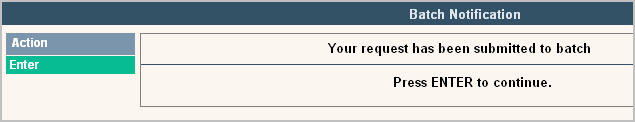
The report titled INVNTORY should appear in your spool file, based on report form setup settings.
Sample Cover Page

Sample Report - Detail
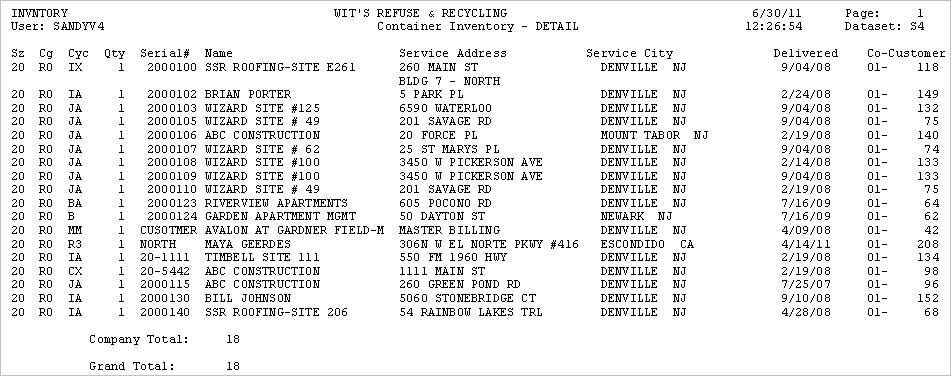
Sample Report - Summary
