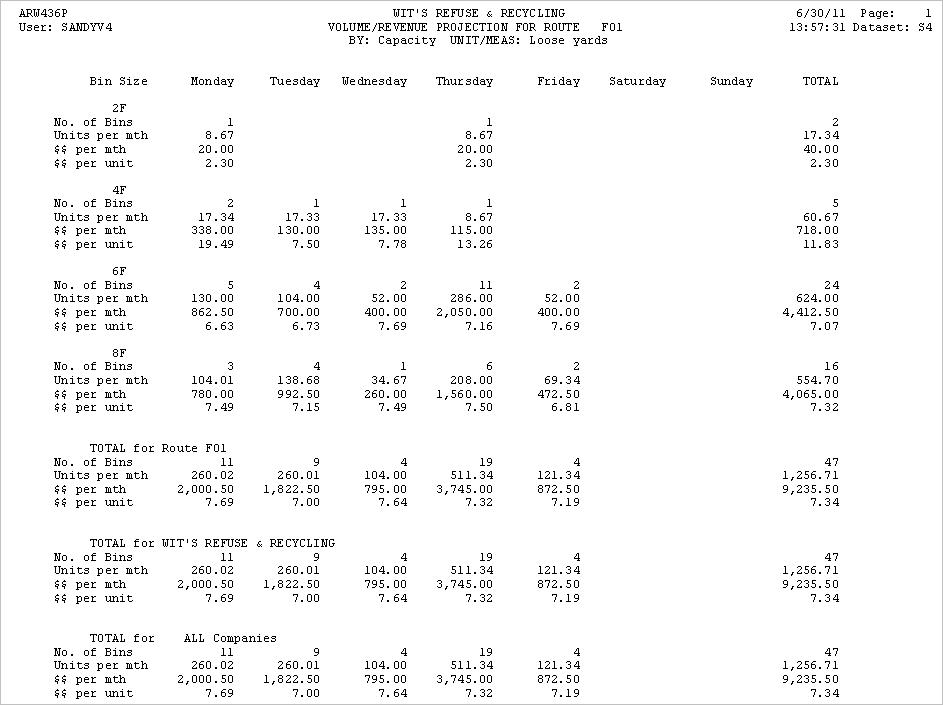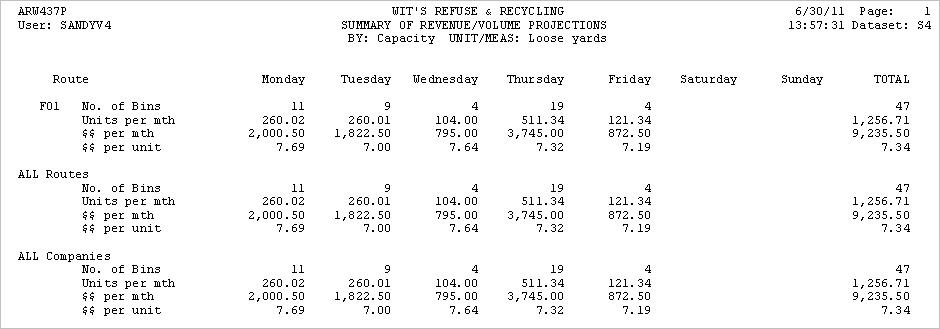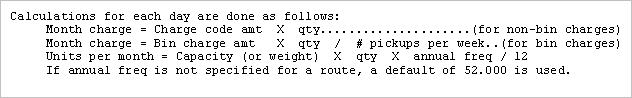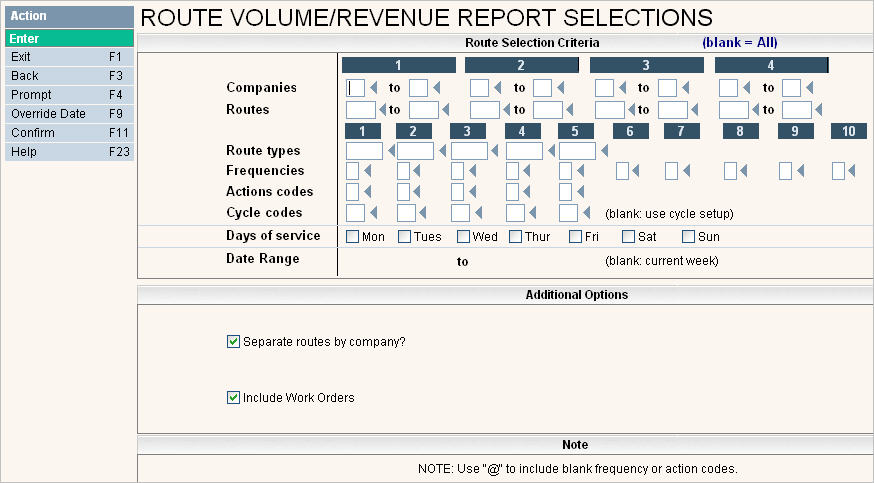
This report provides a report of revenue and volume (either capacity or weight) by size of container.
From the Operational Reports Menu select the Route Volume/Revenue Projection option #44, and the Route Volume/Revenue report selection screen will be displayed.
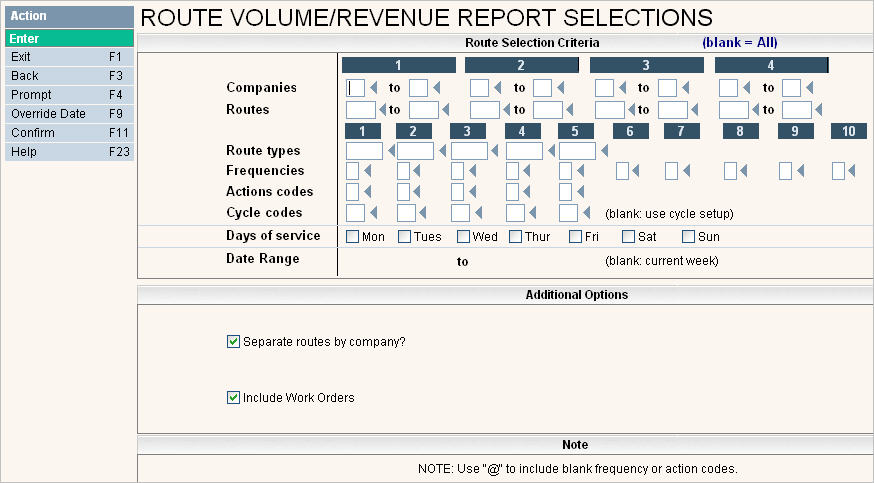
Fill in your selections similar to running a Route list and click or press ![]() and
and ![]() to continue. An additional selection screen will be displayed.
to continue. An additional selection screen will be displayed.
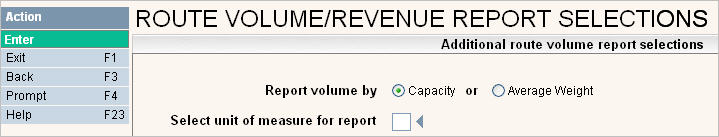
In Report volume by - select either Capacity or Average weight (![]() ) by clicking on the selection
) by clicking on the selection
In the Select Unit of Measure, enter the unit of measure to use for the selection above. Click on the ![]() to display a list of choices.
to display a list of choices.
Click or press ![]() and F11 to Confirm and process the report.
and F11 to Confirm and process the report.
You will get a message that your request has been submitted.
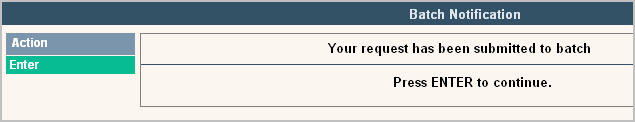
When complete, you should have two reports in your spool file titled ARW436P - Detail and ARW437P - Summary.
Sample Report - Detail