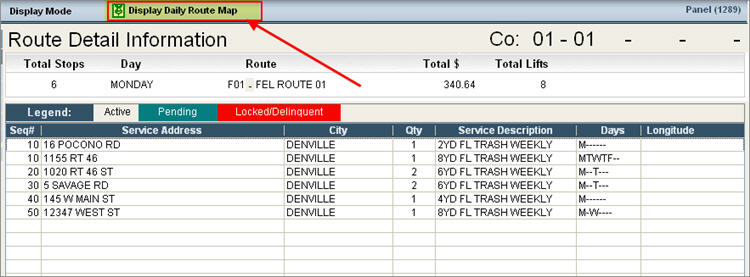
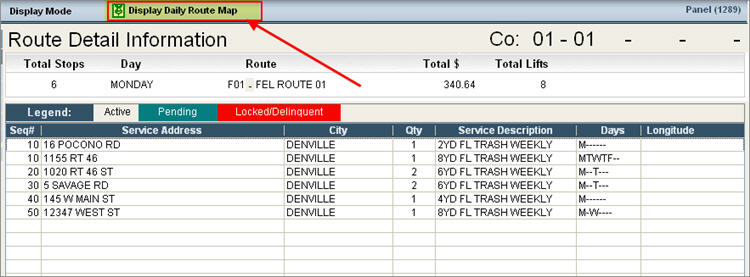
Once the Display Daily Route Map button has been pressed, the MapPoint interface will begin. The following windows will be displayed automatically by the system.


The i-Pak router is the box on top of the screen that displays i-Pak information like the starting location - either the dispatch yard (from the Company Master) or the first stop on the route. It also displays the Destination address, which in this case is the last stop on the Route.
You can change the starting location by typing in a new address and clicking the
button. You can also print the map by clicking on the button. To exit the screen click on the do not just click on theIn the MapPoint screen, you can use many of the options available such as
; however as this is a Microsoft product, please refer to the Microsoft MapPoint documentation.