The route increment value is set in this file on the Options tab. You must have the appropriate security to update this file.
From the Master menu, select the System Administration menu option.
Select the Master Files option.
Select the Company Code option and press the ![]() button or F12 to access the Systems Master. Click on the
button or F12 to access the Systems Master. Click on the ![]() tab.
tab.
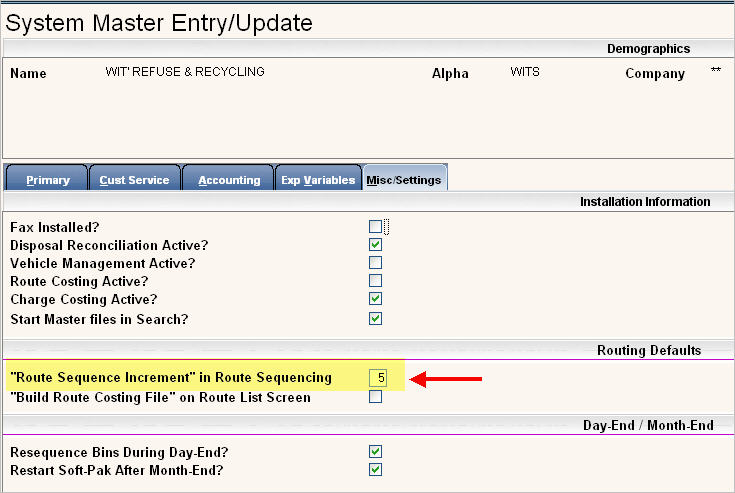
Update the Route sequencing increment to the value you want (10 is the default).