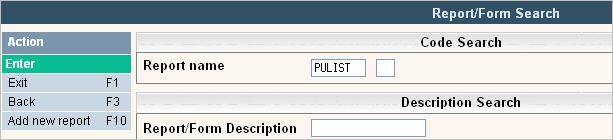
Work orders for extras (extra pick up, bulky items, etc), new starts and stops, etc. can be printed on top of a Route List. There is now an option on the route list selection screen, but the default for this is held in the Report File (you must have proper authority to access this).
From the System Administration Menu, select Report Form/Printer set up option #6. The Report Form Search screen will be displayed.
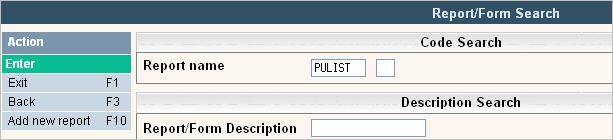
In the Report name, type in PULIST which is the program name for Route Lists. Press Enter and the Report Form scan screen will be displayed.
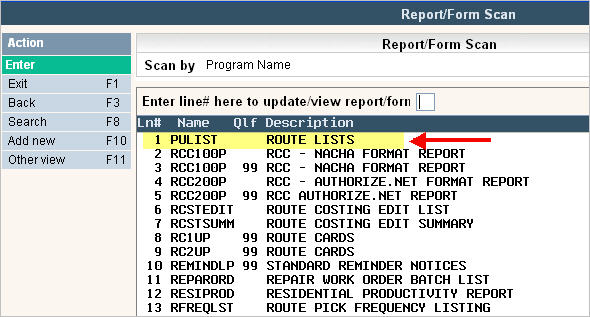
Select line #1 by double clicking on the line or type 1 in the ![]() box and press enter. The Report Form Entry/Update screen will be displayed for the Route List program.
box and press enter. The Report Form Entry/Update screen will be displayed for the Route List program.
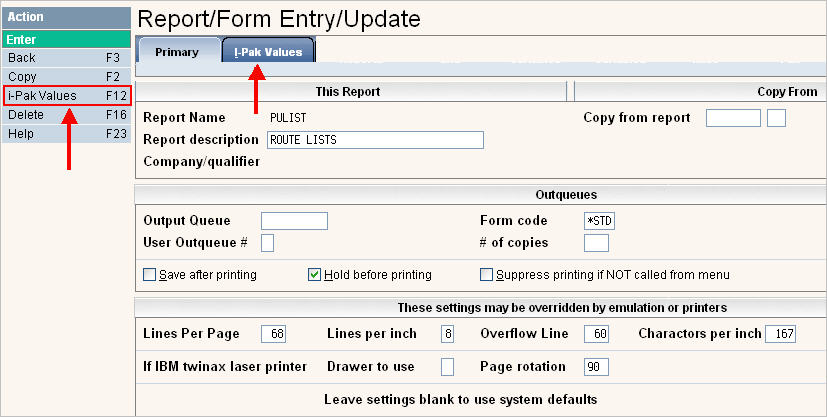
Click on the I-Pak Values tab or click on ![]() for additional options.
for additional options.
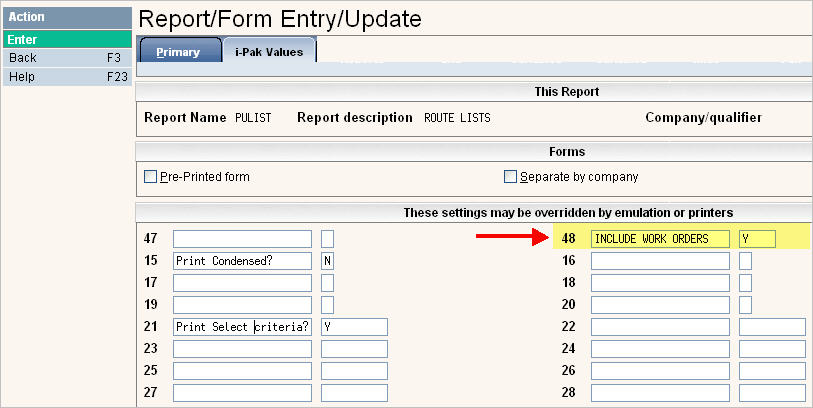
In Box 48 it should say 'Include Work Orders ?' if not, type that in and in the box to the right type a Y. Press Enter to accept changes. You will get a message ![]() . Press Enter to continue and you will return to the Primary tab. Press Enter again to return to the Report Form Scan screen. Click on
. Press Enter to continue and you will return to the Primary tab. Press Enter again to return to the Report Form Scan screen. Click on ![]() or press F1 to exit. You will return to the System Administration menu.
or press F1 to exit. You will return to the System Administration menu.