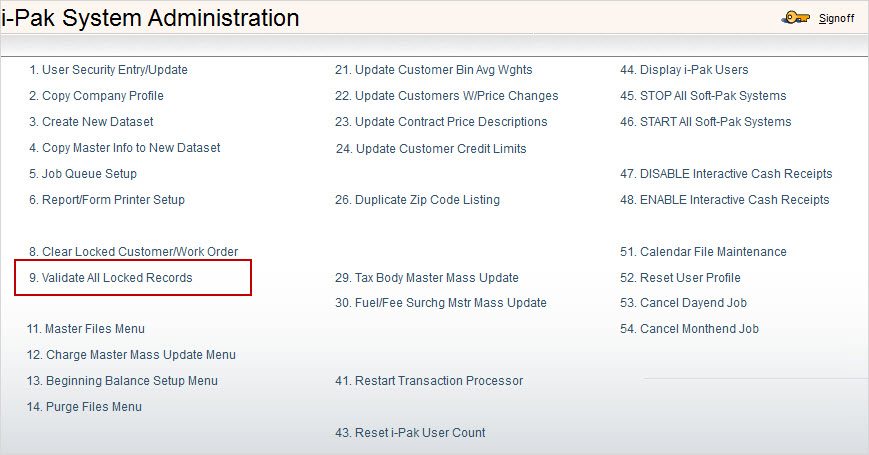
This procedure will review all of the records that are currently noted as LOCKED and verify that the user is actually still updating them. Sometimes a lock does not get removed if the user loses connection before properly exiting the account or process.
Anyone with access can select this option and it will run immediately (interactively) on the screen. You will not be prompted with any additional questions or screens. When the hourglass goes away, the validation should be complete and you can try to access the account, work order or process again.
*Note* This option can also be found on the Operations menu and within the Clear Locked Customer/Work Order option on this screen.
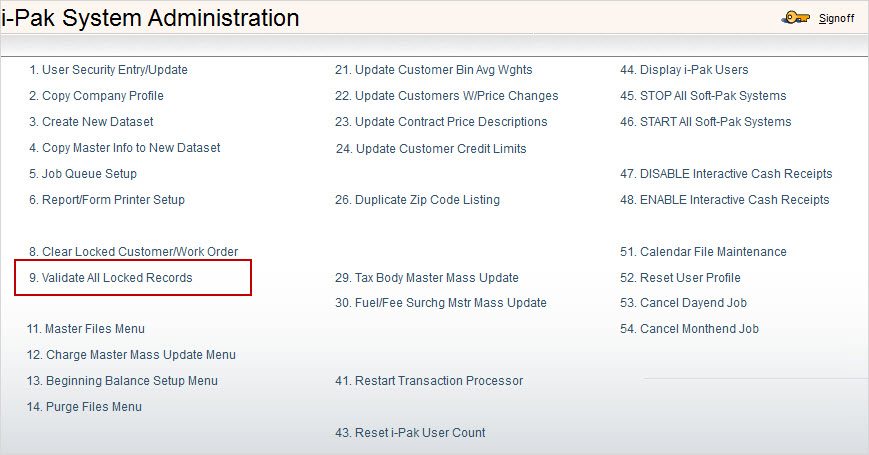
![]() It may take the Iseries a few minutes to end a job that was disconnected. If running this process does not clear the lock, wait 5 minutes and try again. If the lock still is not cleared, then contact the support department for assistance.
It may take the Iseries a few minutes to end a job that was disconnected. If running this process does not clear the lock, wait 5 minutes and try again. If the lock still is not cleared, then contact the support department for assistance.