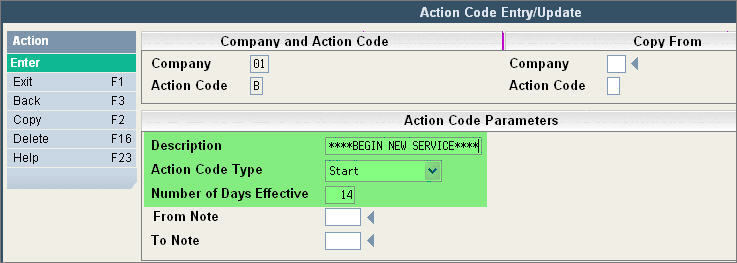
The Action code field can be used for many different purposes. There are 'standard' codes in the system that are reserved to perform certain functions ( see below); however you can also create new action codes for reporting purposes and for printing on route lists. In addition, you can create action codes that are 'Start' 'Stop' types which control the printing of a note on the Route Lists. Click here for additional information on the Action Code master.
Start type - if an action code is set up as a Type = Start in the Action Code master, the action code description will print on the route list for the number of effective days after the Customer's Start date. Then during Day End, when the number of effective days has been reached, the action code will automatically be removed.
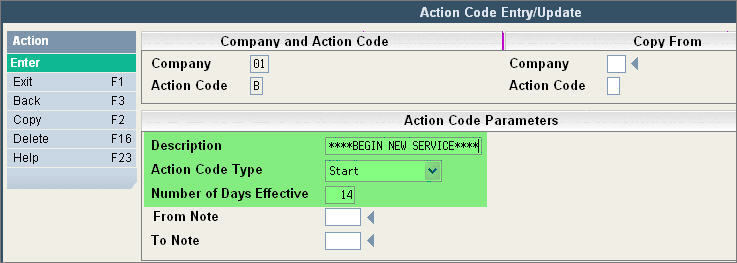
In the Example above the action code of B is for 'Begin New Service', the Description '****BEGIN NEW SERVICE**** will show on the Route List for 14 days AFTER the Customer's Start Date on the Customer Profile screen. When Day End runs, the action code will then be removed from the customer's account.
Stop type - if an action code is set up as a Type = Stop in the Action Code master, this customer will continue to print on the Route List with the Action code description until the number of effective days after the Customer's Stop Date has been reached. Then during Day End, when the number of effective days has been reached, the action code will automatically be removed.
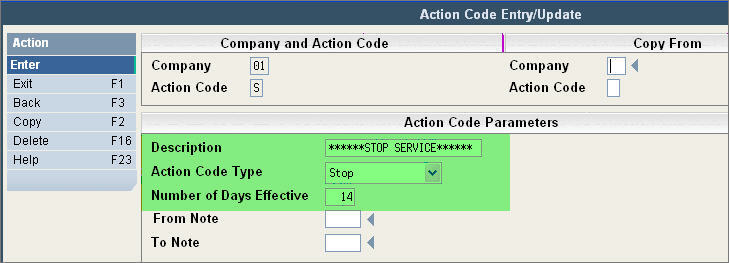
In the Example above the action code of S is for 'Stop Service', the Description '*****STOP SERVICE***** will show on the Route List for 14 days AFTER the Customer's Stop Date on the Customer Profile screen. When Day End runs, the action code will then be removed from the customer's account.
|
D |
Delinquent - will turn red and the customer will be displayed as Red on the search screens. Printing on Route List can also be controlled through the Route List selections. Will also show in the Cash Receipts program and a separate list of payments received for 'D' accounts will be printed. |
|
L |
Locked - will turn red and the customer will be displayed as Red on the search screens. Printing on Route List can also be controlled through the Route List selections. Will also prevent Work Orders from being Created. Will also show in the Cash Receipts program and a separate list of payments received for 'L' accounts will be printed. |
|
N |
Used to copy an EXISTING customer profile in to a brand NEW account. Very useful in creating new locations for Roll Off customers, for new contracts for several sites (school, restaurant chain, etc). Depending on the type of customer, certain fields will then be blanked out in the new account (such as service address). |