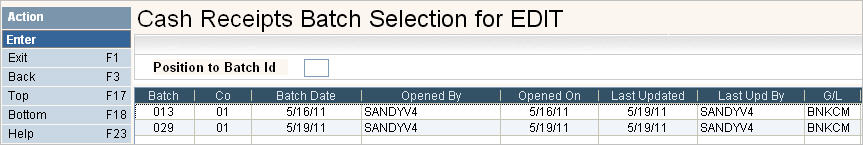
You can either review the batch by using the Cash Receipts Edit Listing option which will print a report of the batch, or you can edit on screen and make changes by going back in to the batch.
From the Accounting Menu, select the Cash Receipt Edit Listing option.
The Batch Selection screen will be displayed.
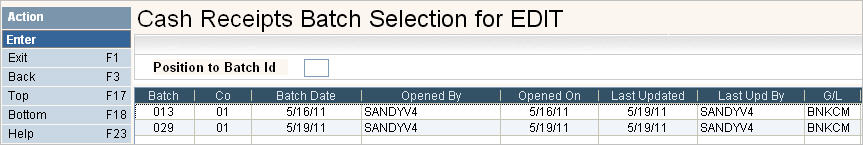
Select your batch by double clicking on the line for the batch.
The Batch Selection - Cash Receipt Edit Listing screen will be displayed.
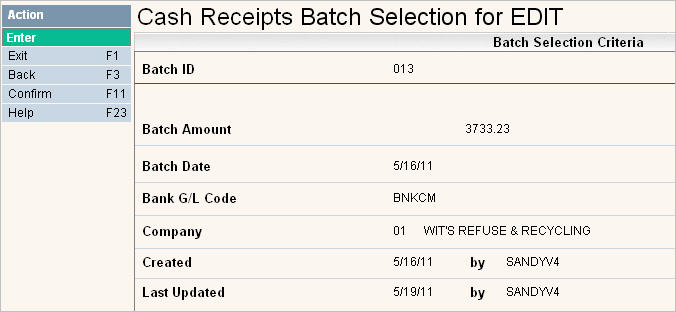
Verify that this is the batch you want to edit.
If this is NOT the batch you want, click the ![]() button or press F3 to return to the Batch Selection screen, or press/click F1
button or press F3 to return to the Batch Selection screen, or press/click F1 ![]() to exit.
to exit.
If this is the batch you want to post, click the ![]() button or press F11 to confirm and continue. The system will then print the Edit Cash Receipts report. If there are any errors in the batch, a message will be displayed on the bottom of the screen:
button or press F11 to confirm and continue. The system will then print the Edit Cash Receipts report. If there are any errors in the batch, a message will be displayed on the bottom of the screen:
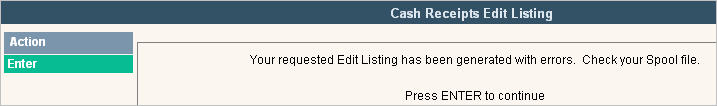
Review the listing and make any necessary changes to the batch - follow the Edit on Screen directions below.
To access a batch that has already been entered (but not posted), use the Cash Receipts Entry/Update option from the Accounting Menu.
From the Cash Receipts Batch Entry screen, press the ![]() button or press F9, the Outstanding Batch Scan screen will be displayed.
button or press F9, the Outstanding Batch Scan screen will be displayed.
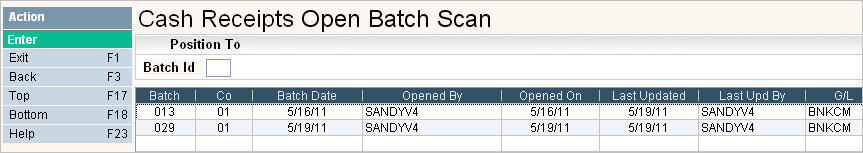
Select the batch you want to edit by double clicking the line of your batch.
Your batch will be displayed.
Go to the appropriate screen where payments have been entered (either the Balance Forward screen, the Open Item screen-F11 or the Miscellaneous-F12 screen). For Open Item, press ![]() or F9 to display the Open Item Customers already entered in the batch.
or F9 to display the Open Item Customers already entered in the batch.
Click on ![]() and
and ![]() or use the Page Up and Page Down keys to navigate through the payments to make any necessary changes.
or use the Page Up and Page Down keys to navigate through the payments to make any necessary changes.
Select the line item to be changed. For Balance Forward and Miscellaneous payments, just type over the incorrect field and press Enter. For Open Item, double click on the line to be changed and the Open Item Batch Entry screen will be displayed. Make the necessary changes and continue processing.
Exit the Batch and verify the amounts on the Cash Receipts Batch Entry 'header' screen. If the Batch Amount to be Entered needs to be changed, type in the correct amount and press Enter. The system will bring you back in to the batch. Click on ![]() to exit cash receipts or
to exit cash receipts or ![]() to go back to the header screen.
to go back to the header screen.
Exit the batch by pressing ![]() or F1.
or F1.
You are now ready to Post the batch.