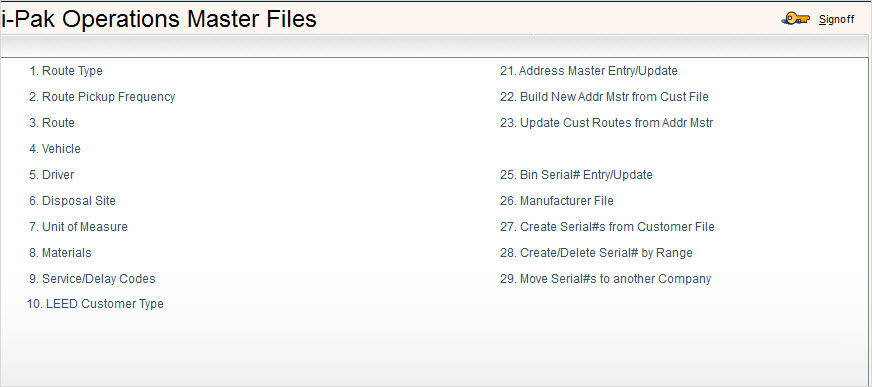
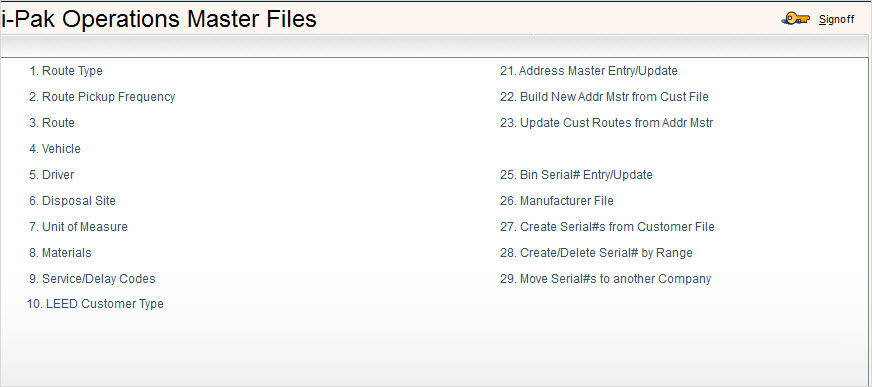
The following is a listing of the Files that need to be set up for you to get started using i-Pak. They are listed in the order they should be set up (from top to bottom, left to right) - this may not match the order on the menu. Click on each button to access the documentation for that file.
![]() When creating your Master files, you want to make sure your codes are easy to remember for your users, easy to key, logical and informative. In addition, we suggest you do NOT use any special characters (like '.', '&', '*', blanks, etc) in the codes.
When creating your Master files, you want to make sure your codes are easy to remember for your users, easy to key, logical and informative. In addition, we suggest you do NOT use any special characters (like '.', '&', '*', blanks, etc) in the codes.
|
|
|